|
Size: 5890
Comment:
|
Size: 6080
Comment:
|
| Deletions are marked like this. | Additions are marked like this. |
| Line 58: | Line 58: |
| * Randomization - will it order / create lists? * Each subject will see each item in only one order |
* Randomization * In theory the applet can create and randomize lists * In practice, it's too brittle to use currently, so we will be randomizing by hand * Each subject will see each item in only one order (assuming your lists are done correctly; they will see only one list) |
Creating Stimuli For Web-base Self Paced Reading
What the final spreadsheet is like
Let's start by downloading some example stimuli from a real experiment that was run in Professor Jaeger's lab: ExampleLists.xlsx
It's in the current Excel format (XLSX), although we can also handle the older (XLS) format. Excerpted below are the first four rows of the first sheet from the example:
Experiment |
ItemName |
Condition |
Sentence1 |
Question1 |
Answer1 |
filler |
97 |
- |
The librarian chose books that the library patrons would enjoy. |
Did the librarian pick out the books? |
Y |
filler |
72 |
- |
The prodigy finished the puzzle in just a few hours. |
Did the prodigy complete the puzzle? |
Y |
controlL1 |
1 |
AMV |
The excited fans moved through the crowd and sauntered to front stage. |
Was the place empty? |
N |
filler |
60 |
- |
The storekeepers were afraid that riots would ensue after the hometeam won the championship. |
Were some people worried after the hometeam won? |
Y |
There are three (3) required columns: Experiment, ItemName, and Condition
Experiment distinguishes between items from different sub-experiments being run in the same script. We won't be doing that (strictly speaking) but we will be using filler versus whatever you decide to call your experiment.
ItemName is to identify an individual item within an experiment. Generally this will just be a number.
Condition is to identify which condition the item is in within the experiment. For filler items this should be "-". In theory you can have multiple Conditions of the same ItemName and have the applet randomize the stimuli presentation and show each subject only one Condition of each ItemName, but we will be randomizing the lists ourselves and only doing one per list.
After that you can add an arbitrary number of other columns, but they need to fit the naming scheme of SentenceN, QuestionN, and AnswerN, where N is an integer starting at 1. For this assignment we will probably only have Sentence1, Question1, and Answer1, but it's possible to have multiple sentences and question/answer pairs for each item.
SentenceN is the stimulus item that will be read self paced.
QuestionN is a comprehension question to ensure that subjects are actually paying attention and not just holding down the space bar.
AnswerN is the correct answer for the comprehension question.
- Notes:
If you have a QuestionN, make sure you also have a AnswerN for any given N.
You essentially do have to have at least a Sentence1 in addition to the required columns.
- Condition names should be just upper and lowercase letters and periods (although you can just stick with letters)., e.g. UNINF.HIGH, UNINF.LOW, INF.HIGH, INF.LOW
- Filler items should be the same across all sheets (albeit not necessarily in the same order).
DESCRIBE 2x2, 2x3, ETC HERE
Here is an example of stimuli from a 2x2 design with boxes around critical words
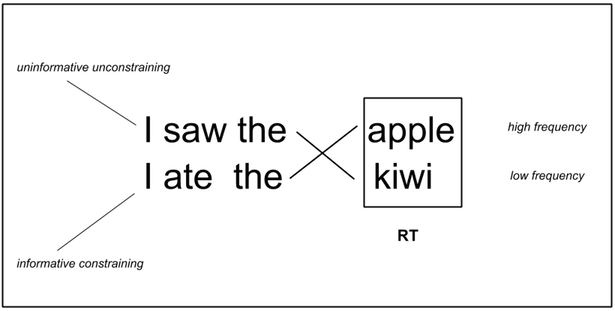
- The two independent variables in this design are the verb and the final noun
- The verb levels are "uninformative unconstraining" ("saw"; you can see many things and it doesn't cause you to generate any constraining expectations) and "informative constraining" ("ate"; there is a much more constrained set of edible things in the world, generating an expectation of an edible noun)
- The two noun levels are "high frequency" ("apple") and "low frequency" ("kiwi")
- The word we are interested in the reading time of is the noun at the end of sentence
n.b We hold everything constant that we aren't interested, e.g. I __ the __.
- Also kept parts that vary maximally similar with regards to all properties not of interest that are still known to affect RT. i.e. verbs are both one syllable and equal frequency, nouns are two syllables.
- n.b. target region is equally far from beginning in all conditions
- The two independent variables in this design are the verb and the final noun
Entering Items
- Create a new Excel document
- Name each sheet what you want the list to be called
- Put the required and any optional headers you need in the first row of each sheet
- Enter each of your items
- Ordering
- The order that your items are in each sheet are the order they will be presented
- One trick you can use to get the items randomized is to enter them sequentially and then add another column and fill it with "=rand()" (sans quotes), and then use "Custom Sort..." in Excel to sort on that column to randomize. You'll probably want to go through after randomizing to make sure you don't have too many experimental items together, etc.
- n.b. the program that generates the lists for the applet based on your Excel sheet will ignore any column other than the ones described above, so feel free to have some extra columns if they help you, but also keep in mind that if you screw up the spelling of your required columns they will be ignored too.
- Make extra sheets for each set of conditions for items (four sheets for a 2x2 design) and for each ordering of each set (e.g., each list forward and backward or two randomizations of each list, both yielding a total of eight sheets).
What the applet will do
Word by word moving window self paced reading
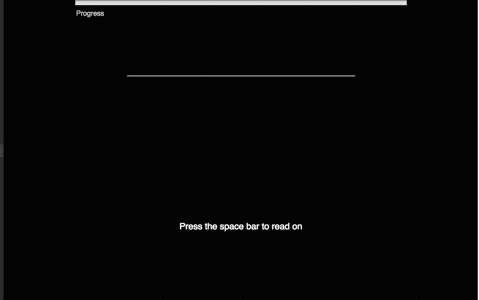
Comprehension questions
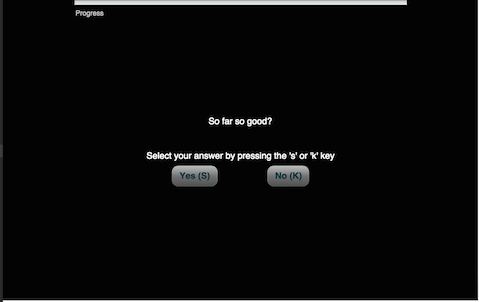
- Randomization
- In theory the applet can create and randomize lists
- In practice, it's too brittle to use currently, so we will be randomizing by hand
- Each subject will see each item in only one order (assuming your lists are done correctly; they will see only one list)
