Creating Stimuli For Web-base Self Paced Reading
Let's start by downloading some example stimuli from a real experiment that was run in Professor Jaeger's lab: ExampleLists.xlsx
It's in the current Excel format (XLSX), although we can also handle the older (XLS) format.
There are three (3) required columns: Experiment, ItemName, and Condition
Experiment distinguishes between items from different sub-experiments being run in the same script. We won't be doing that (strictly speaking) but we will be using filler versus whatever you decide to call your experiment.
ItemName is to identify an individual item within an experiment. Generally this will just be a number.
Condition is to identify which condition the item is in within the experiment. For filler items this should be "-". In theory you can have multiple Conditions of the same ItemName and have the applet randomize the stimuli presentation and show each subject only one Condition of each ItemName, but we will be randomizing the lists ourselves and only doing one per list.
Experiment |
ItemName |
Condition |
Sentence1 |
Question1 |
Answer1 |
filler |
97 |
- |
The librarian chose books that the library patrons would enjoy. |
Did the librarian pick out the books? |
Y |
filler |
72 |
- |
The prodigy finished the puzzle in just a few hours. |
Did the prodigy complete the puzzle? |
Y |
controlL1 |
1 |
AMV |
The excited fans moved through the crowd and sauntered to front stage. |
Was the place empty? |
N |
filler |
60 |
- |
The storekeepers were afraid that riots would ensue after the hometeam won the championship. |
Were some people worried after the hometeam won? |
Y |
- Condition names should be just upper and lowercase letters and periods (although you can just stick with letters)., e.g. UNINF.HIGH, UNINF.LOW, INF.HIGH, INF.LOW
- Describe 2x2, 2x3, etc
Here is an example of stimuli from a 2x2 design with boxes around critical words. TALK MORE ABOUT WHAT IS GOING ON HERE
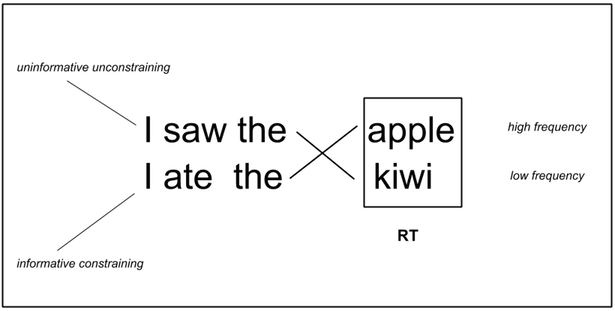
n.b We hold everything constant that we aren't interested, e.g. I __ the __.
- Also kept parts that vary maximally similar with regards to all properties not of interest that are still known to affect RT. i.e. verbs are both one syllable and equal frequency, nouns are two syllables.
- n.b. target region is equally far from beginning in all conditions
- How to enter an item
- How to enter additional items - give one as example
- What the applet will do
Word by word moving window self paced reading
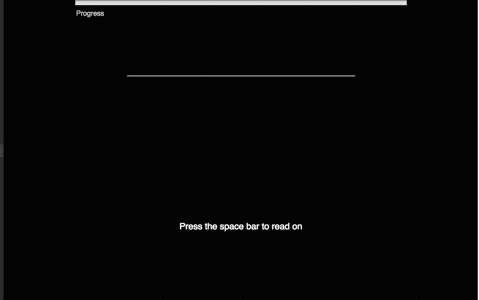
- Randomization - will it order / create lists?
- Each subject will see each item in only one order
- Questions and Answers
- Advanced
- Multiple sentences / questions
