Sara's Project: Tilted Grating Task
Description
Common idea is that drifts are just some random movements happening because of the instability of the oculomotor system, but it is possible that like many other common believes it is not true either. Therefore, we aim to investigate the relation between the goal of a task and changes seen in drift. Specifically we will look at tasks with some spatial information that may be encoded in temporal domain. If you can benefit from a specific temporal pattern, will you direct your eyes to get that temporal pattern or not? The task designed for this experiment is a detection task with two set of trials: one with grating tilted to the right and one with grating tilted to left. We hypothesize that eyes move differently in these two sets, because moving orthogonal to the grating is the most beneficial pattern of movement; you will experience all these changes in the brightness and so you can perceive the existence of the grating more easily.
Experiment
The designed experiment was a detection task in which the subject should decide whether a stimulus was on the screen or not. The stimulus in this case was a tilted grating and the tilt was +45 degree (counterclockwise direction) in some sessions and +135 degree in other sessions. We will call these two different gratings “Right” and “Left” respectively from now on. We analyzed the data from these two different sessions to see if we could find any differences between the drifts in these two cases.

Right-tilted Grating
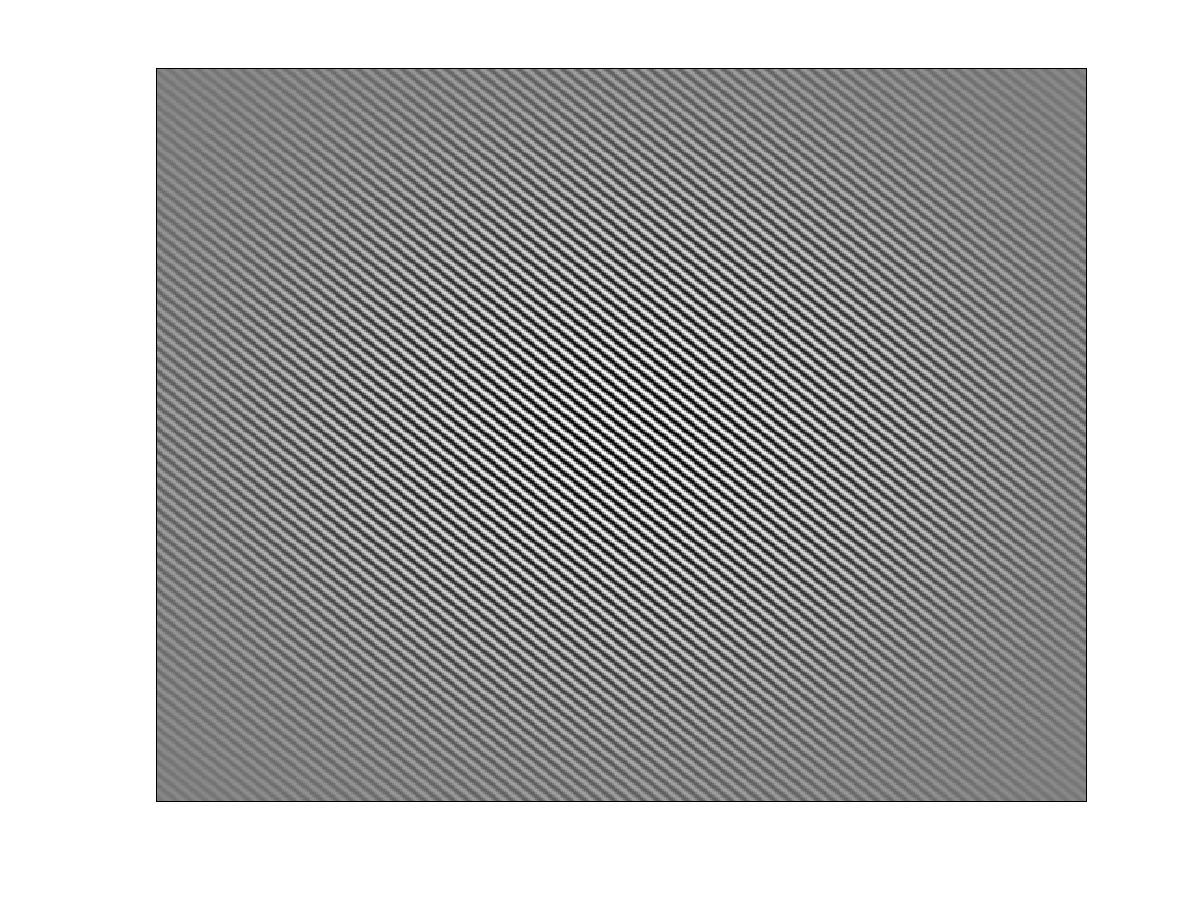
Left-tilted Grating
Details of the procedure: First a crosshair was shown for a period of 1250ms during which the subject was supposed to look into the area bounded by the crosshair but fixation was not mandatory. Then there was a 100ms period of blank with no stimulus on the monitor, and then the grating was gradually being displayed on the screen in the form of a 400ms ramp. The grating stayed on the screen in the form of a plateau for a period of 300ms and then went off and simultaneously the subject heard a beep. From the moment of hearing the beep the subject had 5sec to respond. For reporting seeing the grating one should press the right button, and for rejecting the presence of the grating during the experiment the left button should be used.
Subjects
I have recorded from four subjects. During different sessions the contrast of the monitor was changed to get a performance of around 75% for the task (performance is proportion of hits and correct rejections to the total number of the trials in one session). From these trials only the ones without any microsaccades or saccades during the period of grating presentation and a short period before that are selected (we will call them drift-only trials); the period is from 1250 till 2000ms.
Data
Recorded data is accessible from the following path: \\opus.cvs.rochester.edu\aplab\BACKUPS\Aghajari_Backup\TGExp\Data
In this folder you will find three subfolders: All, Valid, and DriftOnly. "All" folder has all the sessions recorded from each subject. "Valid" is a subset of "All". It contains only the sessions that were used in the analysis (to know more about the criteria used for selecting these sessions refer to Report_TiltedGratingExp(Final).pdf). And "DriftOnly" contains processed selected drift-only trials (trials without any saccades during showing the stimulus) from all the sessions.
Under the DriftOnly folder, when you open the DriftOnlySubject.mat file for a subject, you'll find a cell called "fix" as long as the total number of sessions recorded from that subject.
Each cell array contains the drift-only trials of a session and the number of cell array refers to the number of the session.
fix{1,i} has N structs with N begin the total number of drift-only trials found for that session (session i).
Fields of each struct are:
1) clas: whether the trial was a hit 'H', a false alarm 'F', a correct rejection 'C', or a miss 'M'
2) dir: direction of the grating in that trial: 0 is +45 counter-clockwise and 1 is +135 counter-clockwise [MAC, Nov 2018: This seems incorrect. From Sara's code it seems that 0 = "left" and 1 = "right" which are 45 cc and 135 cc respectively]
3) dur: duration of the drift
4) st: starting time of the drift
5) end: ending time of the drift
6) xpos and ypos: unfiltered raw positions during the whole trial, not just the drift
7) X and Y: filtered positions with an Sgolay(3,41) during showing the stimulus after the first and last 50ms were discarded
8) trialNo: number of the selected trial in the initial dataset
9) Xd and Yd: instantaneous velocities during showing the stimulus (calculated as the temporal derivative of the filtered position)
10) driftVel: modulus of the instantaneous velocity vectors
Report
Report on the details of the experiment, data analysis and results can be found here Report_TiltedGratingExp(Final).pdf
It is also accessible through the following path on the shared drive: \\opus.cvs.rochester.edu\aplab\BACKUPS\Aghajari_Backup\TGExp\