|
Size: 505
Comment:
|
Size: 587
Comment:
|
| Deletions are marked like this. | Additions are marked like this. |
| Line 14: | Line 14: |
Once done, click on the person icon in the top right corner to log out of OWA. |
Disabling O365's Clutter feature
To disable Clutter, first login to the O365 Outlook Web Access interface here: http://owa.ur.rochester.edu/
Be sure to login with your full e-mail address and password!
At the main O365 screen, click on the gear icon in the top right corner and select "Options":
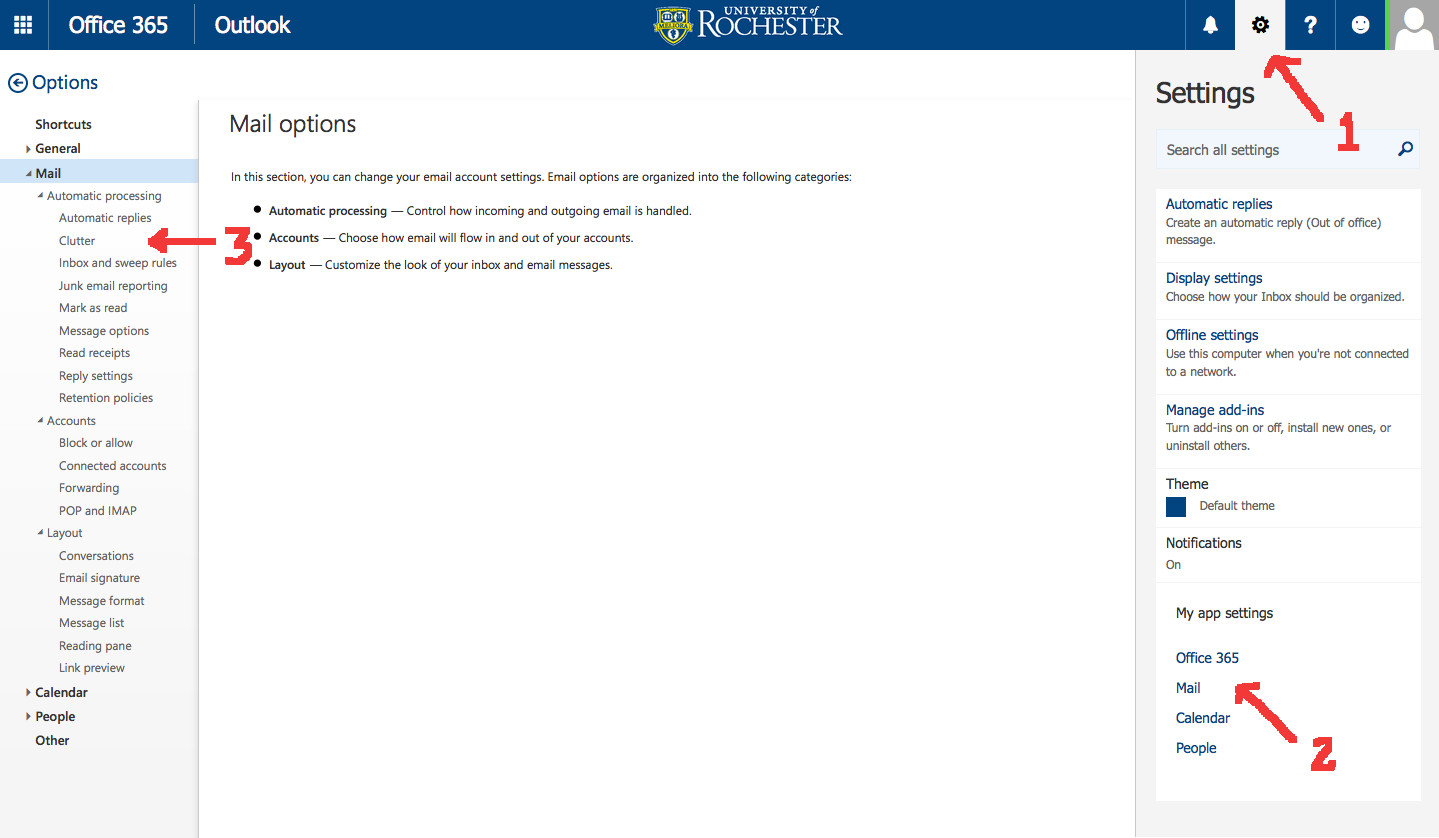
Select "Clutter" from the column on the left, then UNcheck the box on the right labeled "Separate items identified as clutter"
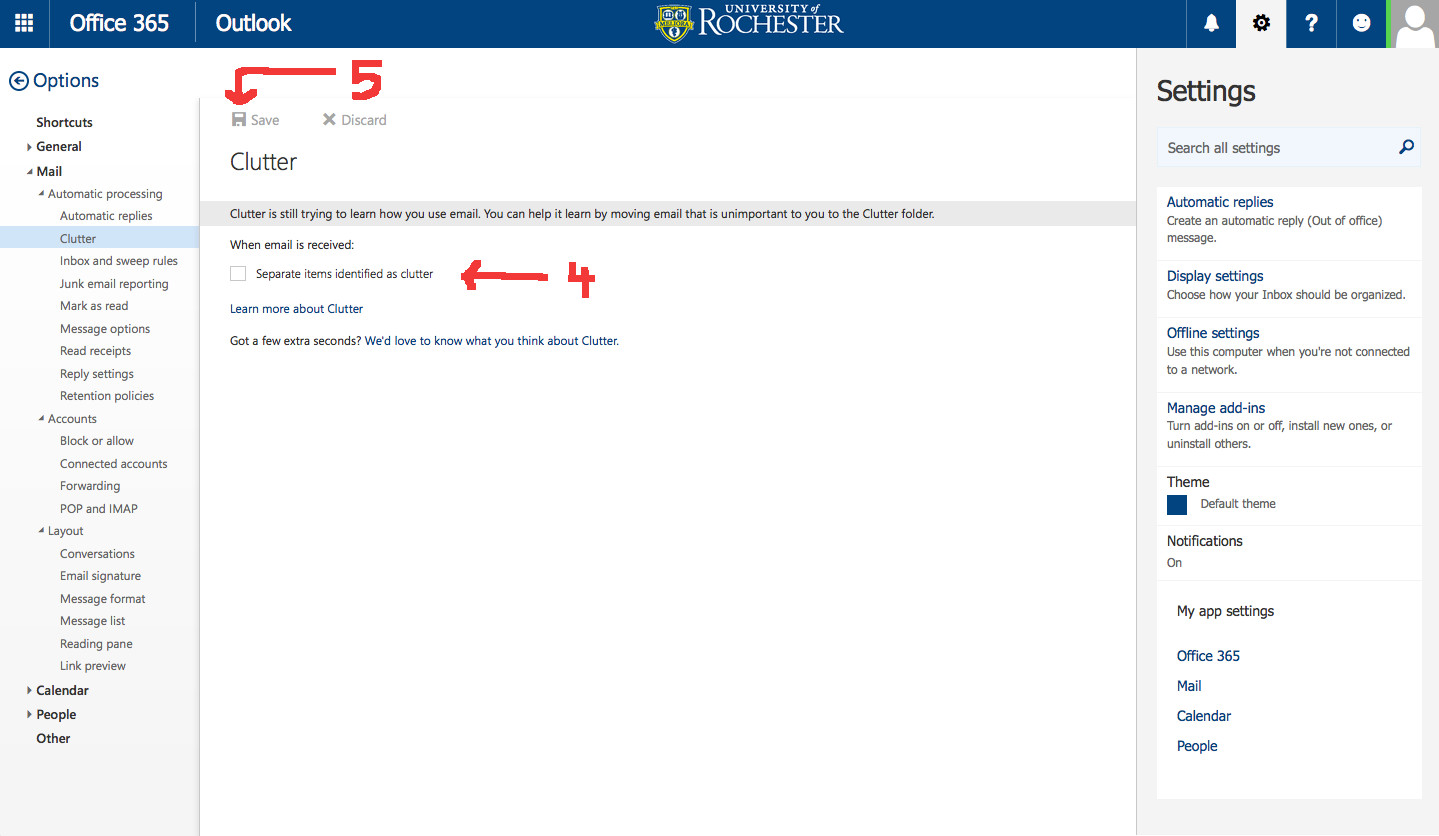
Once done, click on the person icon in the top right corner to log out of OWA.
