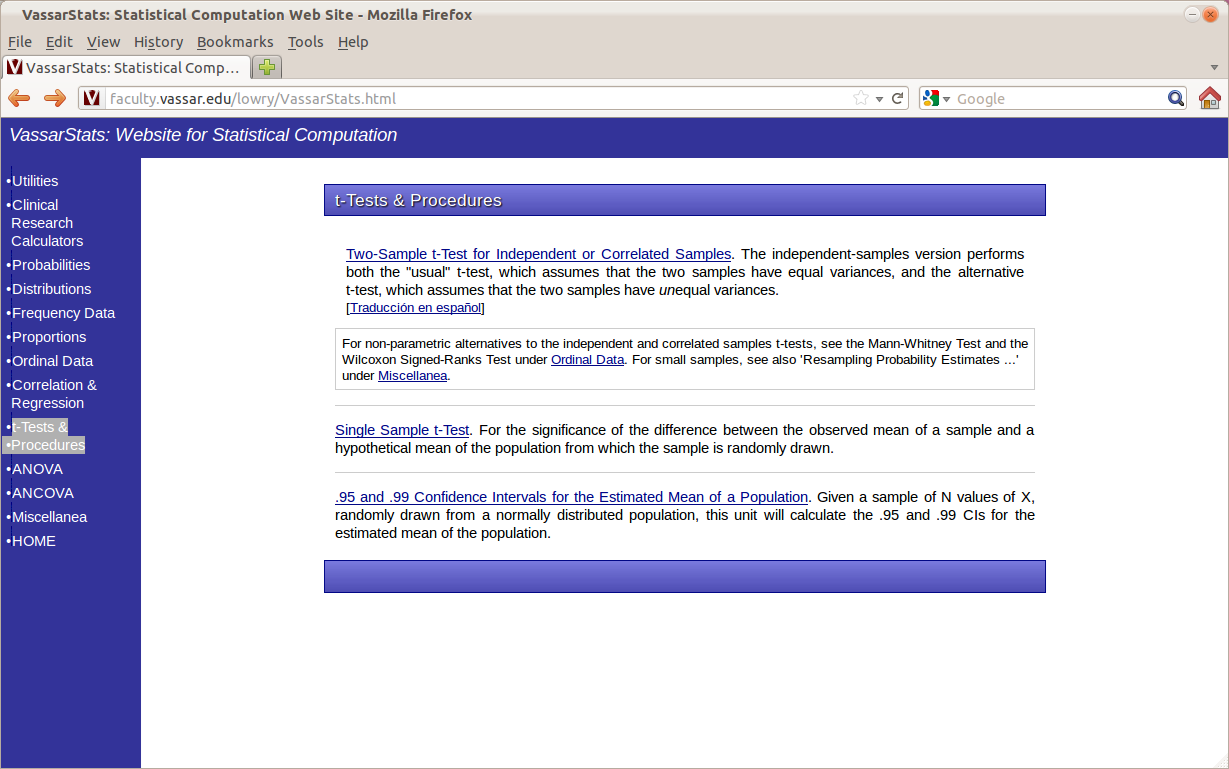|
Size: 309
Comment:
|
Size: 1612
Comment:
|
| Deletions are marked like this. | Additions are marked like this. |
| Line 1: | Line 1: |
| = VassarStats: Website for Statistical Computation = | = Working with VassarStats: Website for Statistical Computation = |
| Line 3: | Line 3: |
| [[http://faculty.vassar.edu/lowry/VassarStats.html|VssaarStats]] is a web-based stats toolbox created by Richard Lowry of the Vassar College. | [[http://faculty.vassar.edu/lowry/VassarStats.html|VssaarStats]] is a web-based stats toolbox created by Richard Lowry of the Vassar College. The Vassar Stats website provides an intuitive point-and-click web interface for conducting statistical analyses. As long as there is a browser program on your computer or any mobile device, you can analyze data with Vassar Stats. However, this also means that you'll be unable to save data and any analysis results. In addition, there are no data manipulation functions, so you will need to make sure that the data are in the correct format. |
| Line 5: | Line 5: |
| === Disadvantages === | * [[#basics|Basics]]: (t-test example) * [[#data-table-setup|Data Table Setup]] * [[#analysis-setup|Analysis Setup]] * [[#results|Results]] * [[#column-statistics|Column Statistics]] |
| Line 7: | Line 11: |
| * Unable to save data and analysis results. * No data manipulation functions. |
* [[#one-way|One-way ANOVA example]] * [[#two-way|Two-way ANOVA example]] * [[#export|Exporting Data/Graphs from Prism]] <<Anchor(basics)>> == Basics == Open your browser and type in http://faculty.vassar.edu/lowry/VassarStats.html. Here's what you should be able to see: {{attachment:vassar-website.png||width=550}} The left panel of the website lists the statistical tests that you can do with Vassar Stats. Click on "t-Tests & Procedures". Then choose the type of t-test you wish to conduct. For the [[TwoSamplesOneVariable#paired-t|our blood pressure example]], we choose the first option "Two-Sample t-Test for Independent or Correlated Samples": {{attachment:choose-t-test.png||width=550}} == Data Table Setup == |
Working with VassarStats: Website for Statistical Computation
VssaarStats is a web-based stats toolbox created by Richard Lowry of the Vassar College. The Vassar Stats website provides an intuitive point-and-click web interface for conducting statistical analyses. As long as there is a browser program on your computer or any mobile device, you can analyze data with Vassar Stats. However, this also means that you'll be unable to save data and any analysis results. In addition, there are no data manipulation functions, so you will need to make sure that the data are in the correct format.
Basics: (t-test example)
Basics
Open your browser and type in http://faculty.vassar.edu/lowry/VassarStats.html. Here's what you should be able to see:
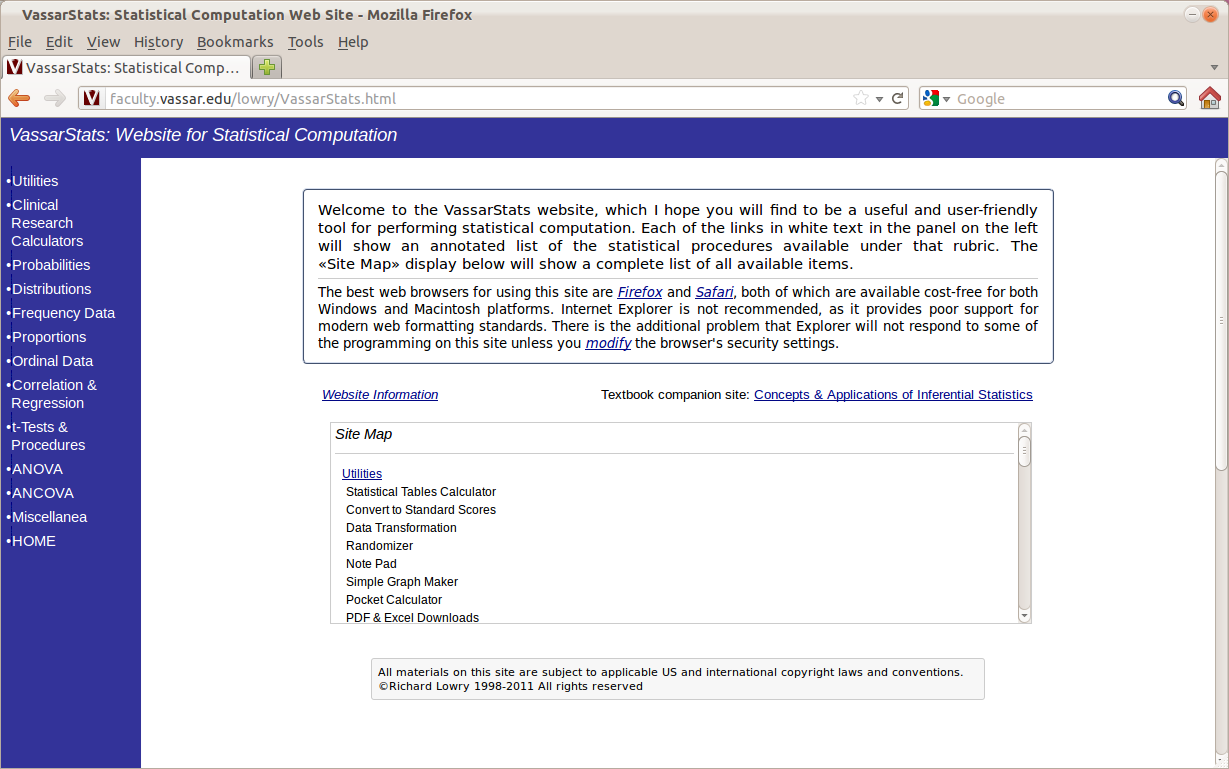
The left panel of the website lists the statistical tests that you can do with Vassar Stats. Click on "t-Tests & Procedures". Then choose the type of t-test you wish to conduct. For the our blood pressure example, we choose the first option "Two-Sample t-Test for Independent or Correlated Samples":